Editing a McNeil Record
You can edit an existing record at any time. All changes are logged showing the user who made the change and the date/time the change was made.
To edit a click anywhere on the row from the Home screen to open it.
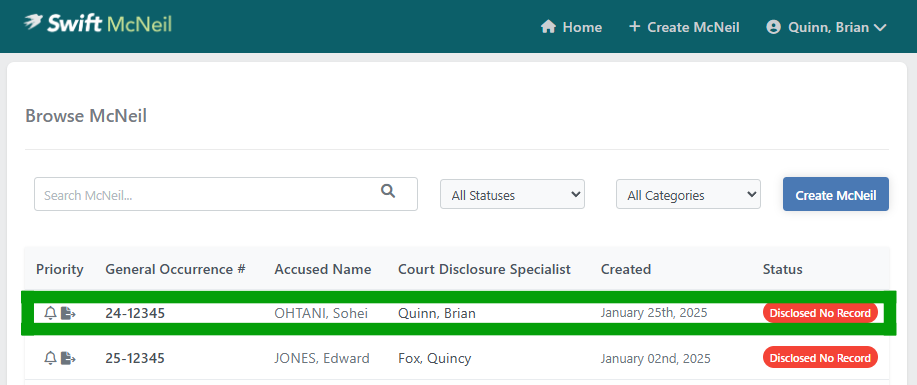
Click to Edit button.
Update the Category field to indicate the type of change to this record. In this example we're adding a Supplemental - additional information added to an existing record that needs to be re-disclosed.

The additional information will be adding a another staff member to this record.
Search the staff member and click the Add button, then click Save Changes.
This record can now be downlaoded and re-disclosed.
This record can now be downlaoded and re-disclosed.

Was this article helpful?
That’s Great!
Thank you for your feedback
Sorry! We couldn't be helpful
Thank you for your feedback
Feedback sent
We appreciate your effort and will try to fix the article