Navigating a Misconduct Record
Misconduct Records consolidate all information related to an individual. This can be accessed by authorized staff by going to Admin (top menu), Misconduct Records (left menu) and selecting the person.
There are four primary sections:
- Officer Information
- Misconduct Records
- Related Records
- Documents
Officer Information
The section show basic information on the Officer, such as Name, PIN (badge number), Title and Status.
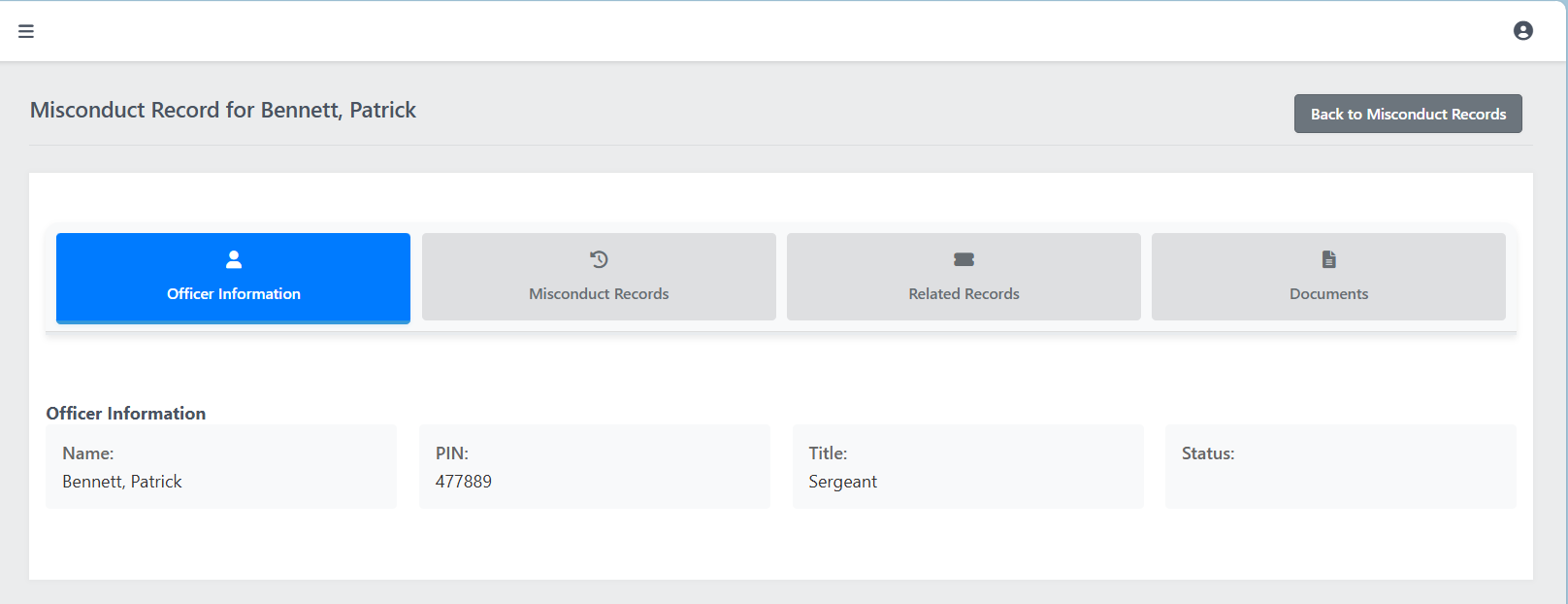
Misconduct Records
This section list all Service Records of Discipline (SRODs) for the individual. If more than one SROD is active the Total Activation Duration will calculate. Clicking on any row will open the SROD details.
For more information on how to add or edit a Service Record of discipline (SROD) click here: Adding a Service Record of Discipline (SROD)

Related Records
This section includes all past McNeil disclosure records related to the person, for historical reference.

Documents
This section will show all related documents and past disclosures. Professional Services also manages their disclosure process. For more information on managing the disclosure process, click here: Generating Disclosure Documents
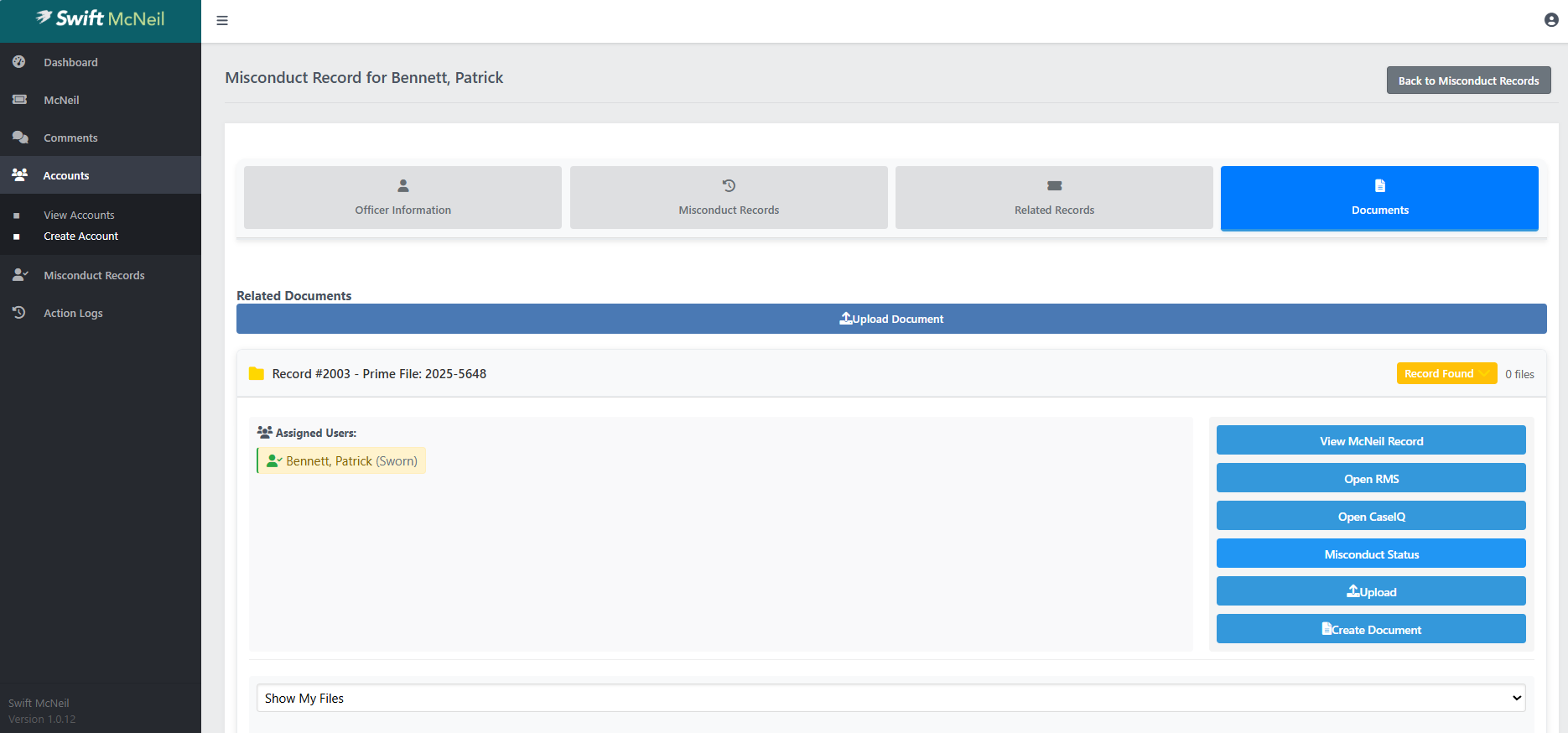
Was this article helpful?
That’s Great!
Thank you for your feedback
Sorry! We couldn't be helpful
Thank you for your feedback
Feedback sent
We appreciate your effort and will try to fix the article